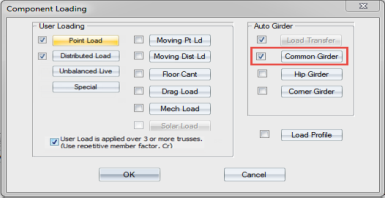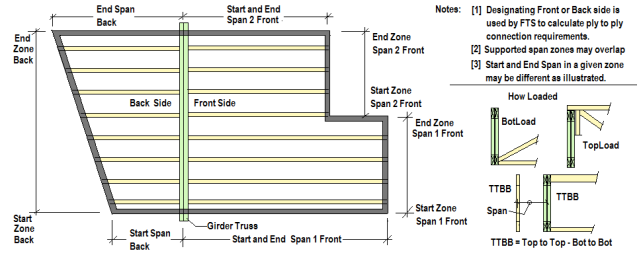Purpose
To create common girder loads (add loading to a truss that has other trusses framing into it).
Prerequisites
A truss
Steps
To create common girder loads:
1. Click Component to open the Component Loading window. Then click Common Girder to open the Common Girder window.
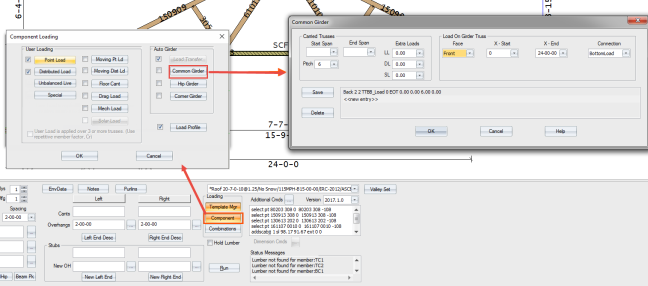
2. In the Common Girder window, define the following options:
Carried Trusses - define start/end span, pitch, and extra loads for carried trusses
Load On Girder Truss - define location of face load, start/end location, and connection location
3. Click Save.
The common girder load settings display in the list.
- Click OK to close the window. On the Component Loading window, click the check box next to Common Girder to apply that loading.